Microsoft Edge
Microsoft is attempting to prevent unactivated copies of Windows from accessing the Edge Settings, which is an unexpected step. Edge Canary is presently being used to test the modification.
Microsoft Edge might still work on an unactivated Windows. However, while you can use Windows 11 and 10 without activating them with a purchased license key, there are some limitations you should be aware of. don’t miss: Google Pixel 9 Pro Coming Soon: India Price, Specs, Camera & All The Information We Have Regarding The Next Google Flagship.
Table of Contents
These include a persistent ‘Activate Windows’ watermark on the desktop.
- An activation message in the Windows Settings.
- The inability to change Personalization settings like wallpaper, theme, and colours.
- Frequent notifications to activate Windows.
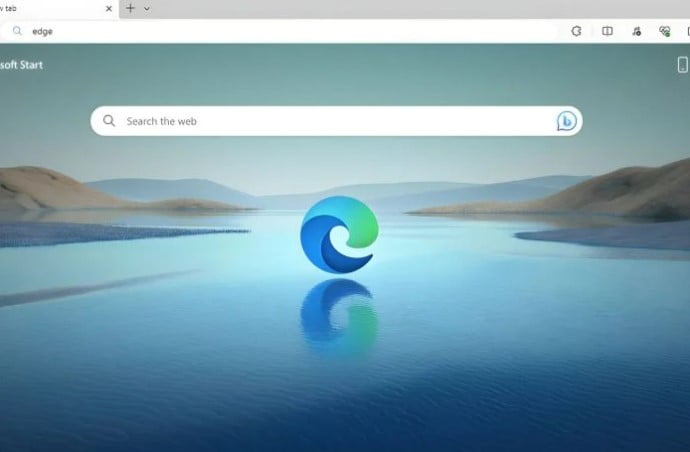
Microsoft is looking to lock Edge browser settings when using Unactivated Windows
Microsoft may lock Edge settings if you don’t use its Edge browser on authentic or enabled Windows, it appears.
Although we don’t have any unactivated Windows devices, we have observed Edge running on this in Canary gated behind the command line switch msEdgeLockSettingsInNonActivatedOS. However, we are unable to verify this.
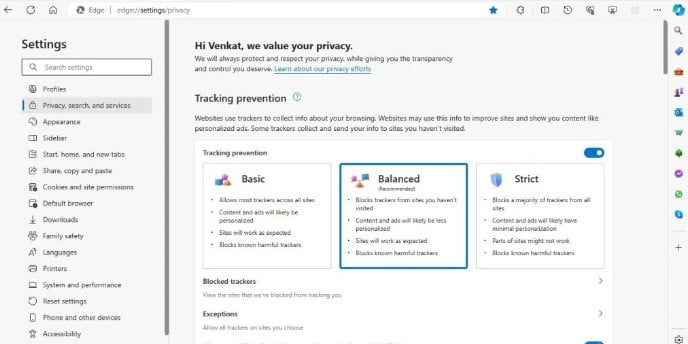
Although Chrome may not lock your settings—many users still use it on unactivated copies of non-genuine Windows—Microsoft should lock the Edge browser’s settings as well, as it is now the default browser and an essential component of Windows.
Dangers of using Unactivated Windows:
The use of unactivated Windows carries numerous risks. Important security upgrades are lost to you. These updates fix operating system flaws, shielding you from viruses, malware, and other online dangers. Without them, hackers can easily take advantage of your system and compromise your files and personal information.
You’ll experience constraints and annoyances since nag screens—like persistent pop-ups asking you to activate—will interfere with your productivity. There will also be limitations on personalization: you may not be able to change the colours, themes, or desktop backdrop. Additionally, some features will be unavailable to you, which will reduce productivity.
Certain unactivated versions may have been tampered with, which could cause instability and problems with performance. Your system can crash or become unresponsive.
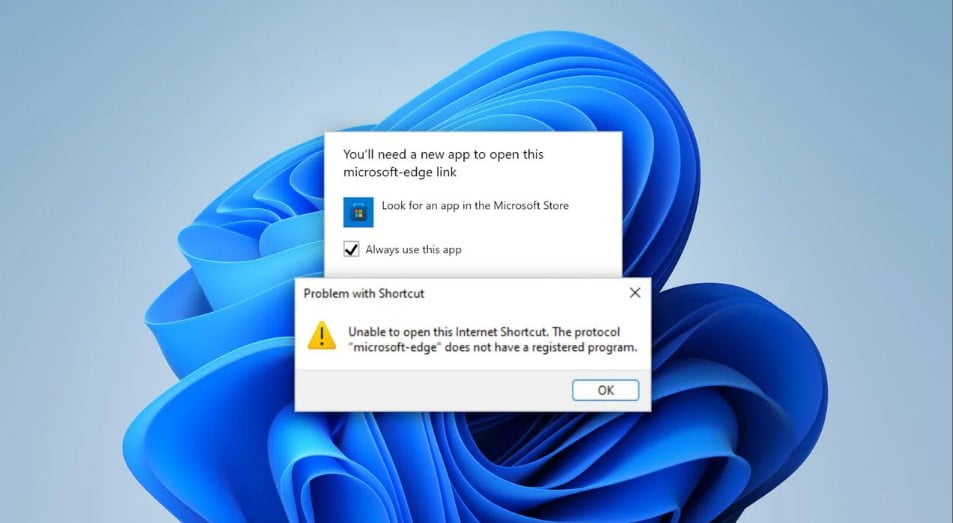
This means that using Microsoft Edge to browse on unactivated Windows 10 and Windows 11 devices will now put users at serious risk of cyber threats, malware, phishing attacks, and loss of sensitive data. This means that sensitive data, such as credit card numbers, is more likely to be compromised.
To avoid such issues, activate your legitimate Windows copy with a product key. Consider a free alternative: if the budget is a concern, explore free and open-source operating systems like Linux, and it’s quite a good alternative.
Cruel but fair? (Microsoft Edge)
Why would Microsoft want to force users to activate its operating system in this way? You risk missing out on security updates, not being able to defend yourself against viruses and online dangers, and constantly having pop-up windows irritate you if you don’t activate. Moreover, activation confirms that the Windows version you purchased was authentic and that you paid for it.
There are undoubtedly a lot more people using Microsoft Edge now than there were previously, thanks to all the latest AI breakthroughs packed within it. This could be an excellent time to coerce as many people as possible to activate Windows by threatening to interfere with their freshly acquired.



